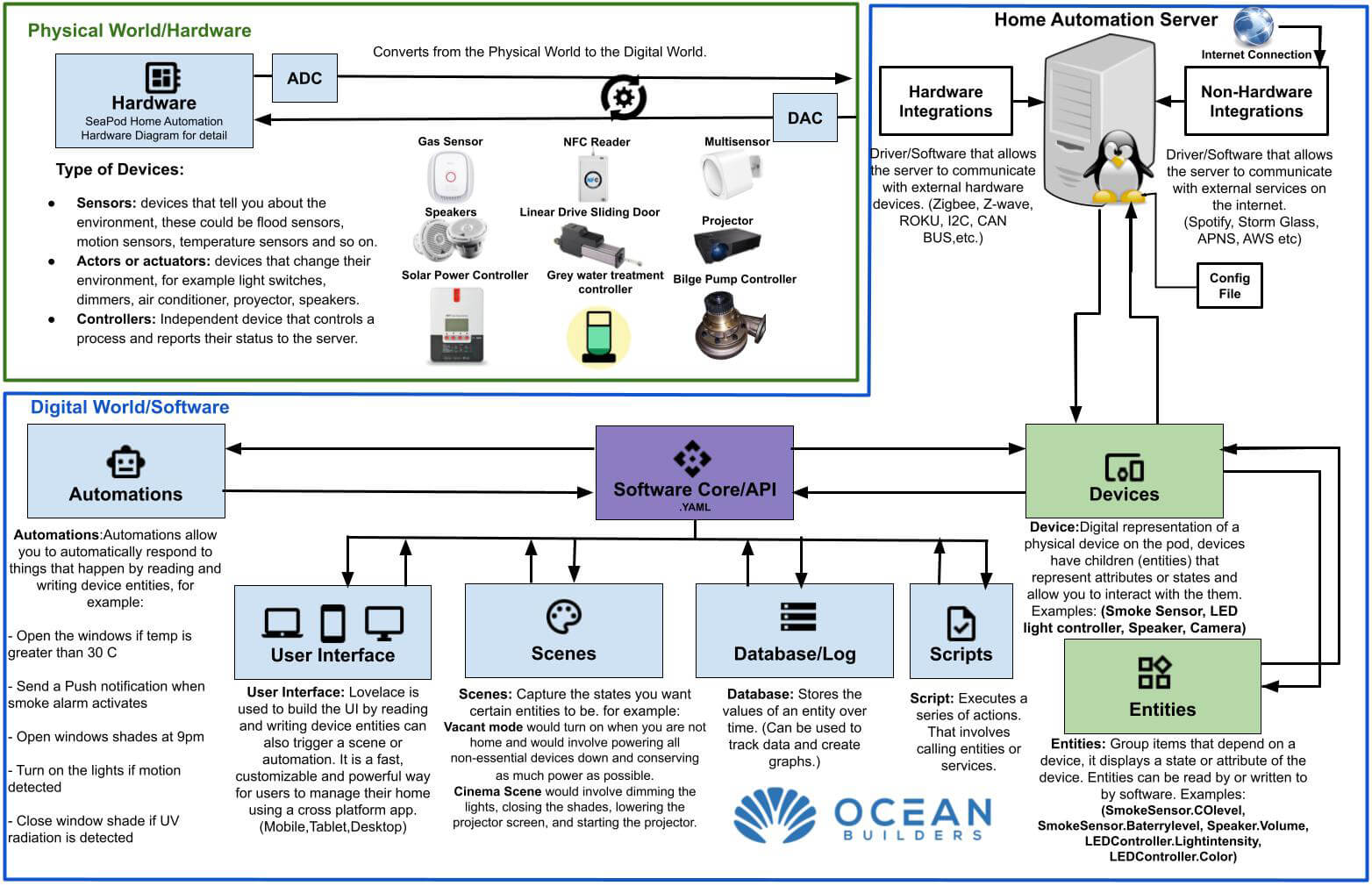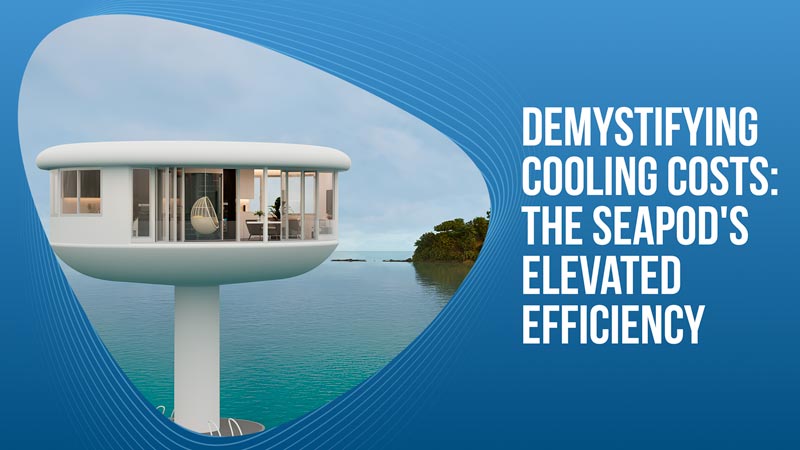Here we have a visual representation of the different levels of our home automation system. This is a basic diagram that shows the ways that the different aspects of the system will communicate with one another and how each of the different levels are ultimately connected to work together.
Starting in the physical world/hardware section, we can see that this level includes hardware integrations such as sensors, actuators, and controllers. Sensors tell us what is happening in the environment, sensors include motion sensors, temperature sensors, gas sensors, and things like this. Actuators are devices that change the environment, these include speakers, projectors, light switches, or automatic door motors. Finally, controllers are devices that control a certain process and can report back to the main system. Some examples of controllers are solar panel controllers or bilge pump controllers.
The larger portion of the home automation system is the digital world/software level. We will start with the automations section. This includes the software that will read the output from sensors and determine what actions need to be taken. This could include opening the windows if the internal temperature reaches a certain point, sending push notifications when smoke, gas, or water alarms are activated, or closing the window shades when a certain level of UV radiation is detected.
The user interface consists of the software that will be used to control the system on a cell phone, tablet, or computer. This will give the user an easy-to-use layout that simplifies these tasks so that they can be completed with a touch of a button while the legwork is done behind the scenes. It will also be able to be customized to fit the needs and usage of each individual person who uses it.
Scenes act as a collection of automations that you want to happen at the same time. For example, you could design a scene for watching a movie. When initiated, it could dim the lights, lower the projector screen, turn on the projector, adjust the window shades, and start the movie. It is possible that when selecting a movie from your media library or an app, all of this will happen automatically.
Database/log is a data collection process that compiles the data and usage information of the home. This allows you to create a graph of historical data from within the home. You could use this to monitor your daily or monthly energy consumption, humidity levels, temperatures, or water usage. When visualizing this data, it can be used to help find areas where you may be able to conserve energy or water and make adjustments to your habits to live more efficiently and sustainably.
All of these things become connected in a smart home, so each aspect of the home is communicating with the server and the AI will learn how to make these common tasks happen even more efficiently. These will not all be standard on all of the SeaPod models. All of this requires quite a bit of development and work to integrate it into the home so you will be able to pick and choose which options will best suit your lifestyle and which options simply wouldn’t be of much use to you.
This is an ever-changing process so be sure to follow along to see what kinds of updates, upgrades, and options we will be able to add in the future.